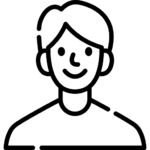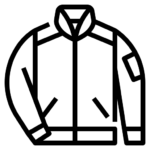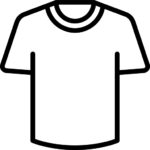As the world becomes increasingly digital, having a strong online presence is crucial for businesses of all sizes. If you’re looking to establish an e-commerce website, it’s important to create a user-friendly platform that offers a seamless shopping experience for your customers. In this blog post, we’ll explore the key features of an e-commerce website, with a focus on the login page and other essential elements.
1. Login Page
The login page is the gateway for your customers to access their personalized accounts on your e-commerce website. It’s essential to design a login page that is intuitive, secure, and visually appealing. Here are some best practices:
- Keep the login form simple and easy to use, with fields for username/email and password.
- Implement a secure password policy, including a minimum character requirement and password strength indicator.
- Provide an option for users to reset their password in case they forget it.
- Consider incorporating social login options, such as logging in with Google or Facebook, to simplify the login process.
2. User Registration
In addition to the login page, you’ll need a user registration feature to allow new customers to create accounts on your e-commerce website. Here are some tips for an effective user registration process:
- Keep the registration form short and only ask for essential information, such as name, email, and password.
- Include a checkbox for users to subscribe to your newsletter or receive promotional offers.
- Implement a double opt-in process to ensure the validity of email addresses.
- Send a confirmation email to new users to verify their email address and activate their account.
3. Product Catalog
A well-organized and visually appealing product catalog is essential for any e-commerce website. Here’s how you can optimize your product catalog:
- Use high-quality product images that accurately represent the items you’re selling.
- Include detailed product descriptions, specifications, and pricing information.
- Implement sorting and filtering options to help users find products based on their preferences.
- Provide user reviews and ratings to build trust and help customers make informed purchasing decisions.
4. Shopping Cart and Checkout
The shopping cart and checkout process are critical components of an e-commerce website. Here are some tips to optimize these features:
- Make it easy for users to add items to their cart and view the contents at any time.
- Include a progress indicator during the checkout process to guide users through each step.
- Offer multiple payment options, such as credit/debit cards, digital wallets, and bank transfers.
- Ensure that the checkout process is secure and encrypted to protect customers’ sensitive information.
5. Customer Support
Providing excellent customer support is crucial for building trust and loyalty with your customers. Here are some ways to offer effective customer support on your e-commerce website:
- Include a dedicated “Contact Us” page with multiple contact options, such as phone, email, and live chat.
- Implement a comprehensive FAQ section to address common customer queries.
- Offer a user-friendly return and refund policy to instill confidence in your customers.
- Monitor customer feedback and respond promptly to resolve any issues or concerns.
By incorporating these essential features into your e-commerce website, you can create a user-friendly platform that attracts customers and drives sales. Remember to regularly update and optimize your website based on user feedback and industry trends to stay ahead of the competition.